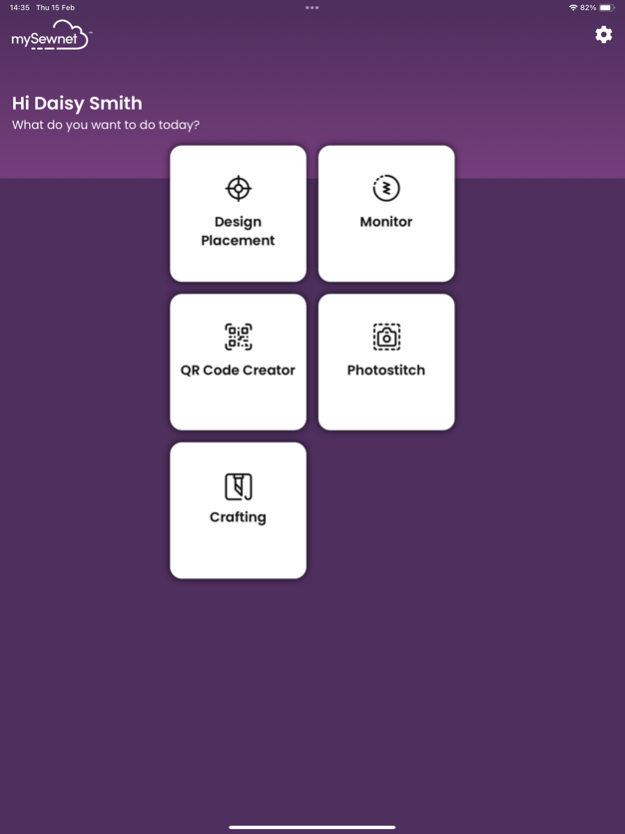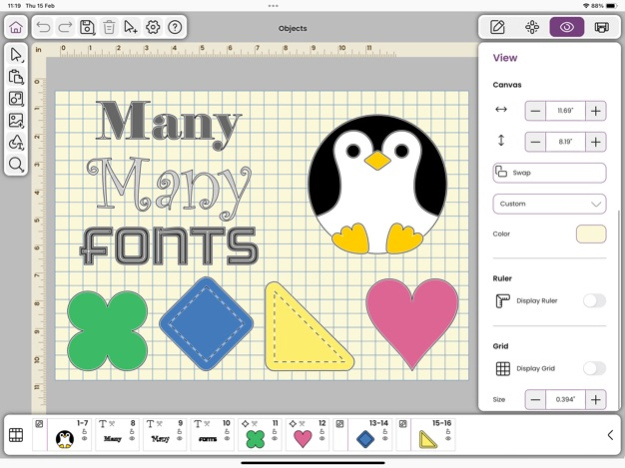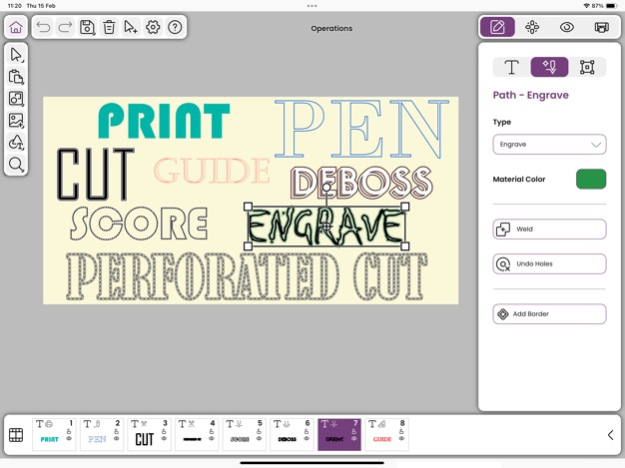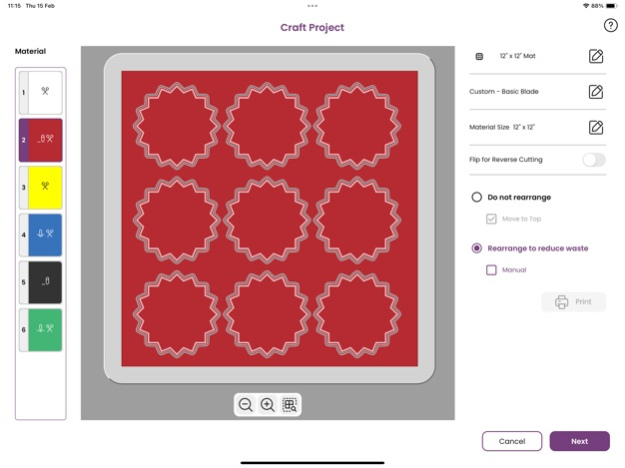mySewnet 2.3.0
Continue to app
Free Version
Publisher Description
Unleash your crafting, sewing and embroidery creativity with the mySewnet app, offering features to complement your mySewnet-powered machine.
The mySewnet™ App makes it easy and fun to bring your big ideas to life! Add text, shapes, images, and designs directly to your canvas.
Follow the easy-to-understand prompts and intuitive tools to make each design your own.
Multiple operation types like Cut, Draw, Deboss and more open up creative possibilities for advanced and beginner crafters alike!
The app also has embroidery features for mySewnet-powered machines that let you easily place the embroidery design on the right fabric area, monitor embroidery stitch-out process from anywhere and receive notifications when the machine needs attention. This app also offers advanced embroidery creation and editing features such as QR Code Creator which automatically transforms your email, website or any URL to a digitized QR Code ready to be stitched out on any garment or quilt.
Turn any photo into an embroidery design by simply taking a picture using the PhotoStitch Feature. It'll automatically turn it into a ready-to-stitch design that can be sent directly to your mySewnet device or be saved in your cloud account.
Download now and make your everyday creativity even more fun and exciting!
mySewnet-powered machines are premium crafting, sewing, and embroidery machines sold under following brands: Singer, Husqvarna Viking, and Pfaff.
Apr 25, 2024
Version 2.3.0
We’ve made the following feature enhancements:
- Grid lines and rulers have been added to the Craft Project screen
- We added a notification when a Momento firmware update is available
- We updated the images within the connect to machine flow, making it easier to understand
- We increased the number of settings that are saved between sessions, such as default measurement units
We also addressed a number of bugs including:
- We improved the responsiveness of slider buttons
- We fixed some spacing issues for Spanish and French translations
- We fixed several scenarios where an object placed outside of the canvas didn’t show a warning
- We fixed several pop-ups that weren’t easy to dismiss
About mySewnet
mySewnet is a free app for iOS published in the Food & Drink list of apps, part of Home & Hobby.
The company that develops mySewnet is VSM Group AB. The latest version released by its developer is 2.3.0.
To install mySewnet on your iOS device, just click the green Continue To App button above to start the installation process. The app is listed on our website since 2024-04-25 and was downloaded 0 times. We have already checked if the download link is safe, however for your own protection we recommend that you scan the downloaded app with your antivirus. Your antivirus may detect the mySewnet as malware if the download link is broken.
How to install mySewnet on your iOS device:
- Click on the Continue To App button on our website. This will redirect you to the App Store.
- Once the mySewnet is shown in the iTunes listing of your iOS device, you can start its download and installation. Tap on the GET button to the right of the app to start downloading it.
- If you are not logged-in the iOS appstore app, you'll be prompted for your your Apple ID and/or password.
- After mySewnet is downloaded, you'll see an INSTALL button to the right. Tap on it to start the actual installation of the iOS app.
- Once installation is finished you can tap on the OPEN button to start it. Its icon will also be added to your device home screen.